A domain is an essential aspect of a business and keeping it up and running is crucial to business operations.
Not renewing your domain name on time not only costs you cash, but also your brand name and reputation.
You do not lose any time for renewing early.
If it is a live domain, we suggest that you always keep the domain's expiration date a few years into the current year.
This tutorial shows you how to renew your domain name that is registered with Dynu. You can renew your domain name at any time
with a few clicks in the control panel.
Our system sends out domain renewal reminder emails 30 days before the domain's expiration on a weekly basis. You can renew the domain name when you see the reminder or you can renew it ahead of time for any number of years you like.
Open a Web browser and type http://www.dynu.com/ControlPanel in the address bar then press the enter key. Use your username/email address and password to log into the control panel.
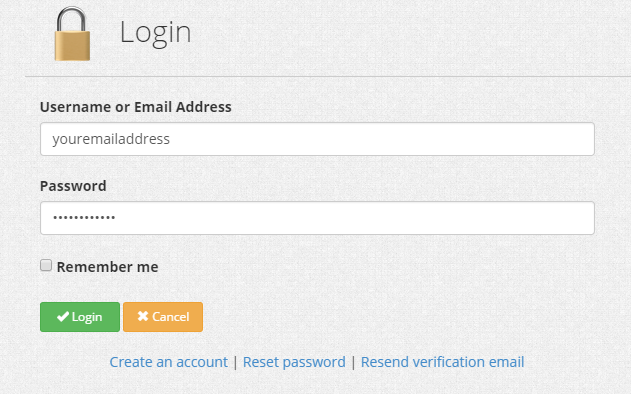
After logging into the control panel, go to Domain Registration section and find your domain name.
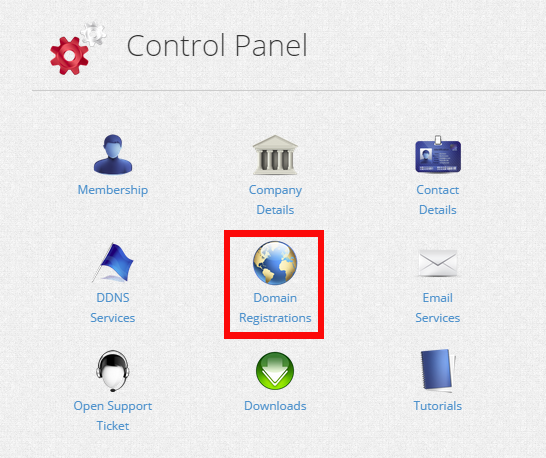
There are 3 places in the control panel where you can renew your domain name. 1 and 2 allows you to renew the domain for multiple years while 3 renews the domain for 1 year.
1. The Renew icon

2. The Renew button

3. The Invoice section

Note: The invoice shows up 60 days prior to the domain expiration and is removed 7 days after the expiration and it only renews the domain for 1 year. If you do not see the invoice or want to renew multiple years, you can always use the Renew button and Renew icon to renew the domain name.
Using the Renew icon or the Renew button, you may choose how many years you want to renew the domain and add the item to the shopping cart to check out. You will receive a confirmation email after payment.

If you have any issues renewing the domain name, please feel free to open a ticket.
Our system sends out domain renewal reminder emails 30 days before the domain's expiration on a weekly basis. You can renew the domain name when you see the reminder or you can renew it ahead of time for any number of years you like.
STEP 1: Log into the control panel
Open a Web browser and type http://www.dynu.com/ControlPanel in the address bar then press the enter key. Use your username/email address and password to log into the control panel.
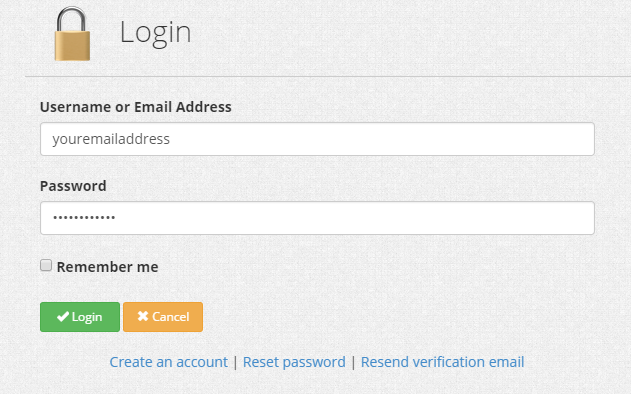
STEP 2: Find your domain settings
After logging into the control panel, go to Domain Registration section and find your domain name.
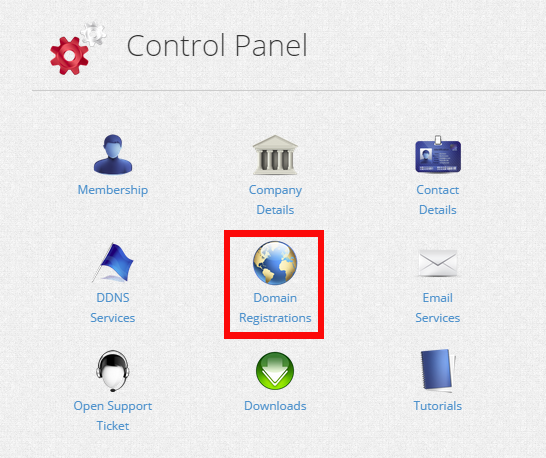
STEP 3: Renew the domain
There are 3 places in the control panel where you can renew your domain name. 1 and 2 allows you to renew the domain for multiple years while 3 renews the domain for 1 year.
1. The Renew icon
2. The Renew button

3. The Invoice section

Note: The invoice shows up 60 days prior to the domain expiration and is removed 7 days after the expiration and it only renews the domain for 1 year. If you do not see the invoice or want to renew multiple years, you can always use the Renew button and Renew icon to renew the domain name.
STEP 4: Add the domain renewal to cart
Using the Renew icon or the Renew button, you may choose how many years you want to renew the domain and add the item to the shopping cart to check out. You will receive a confirmation email after payment.

If you have any issues renewing the domain name, please feel free to open a ticket.
