The Domain Name System (DNS) is the phone book of the Internet. People access information online through easy-to-remember domain names.
Computers communicate through Internet Protocol (IP) addresses. DNS translates domain names to IP addresses so browsers can load Internet resources.
DNS records are instructions created in authoritative DNS servers or name servers and provide information about a domain such as what IP address it is mapping to and where the emails for the domain name should go. This tutorial shows you how to set up DNS records for domain names registered with Dynu.
Open a Web browser and type http://www.dynu.com/ControlPanel in the address bar then press the enter key. Use your username/email address and password to log into the control panel.
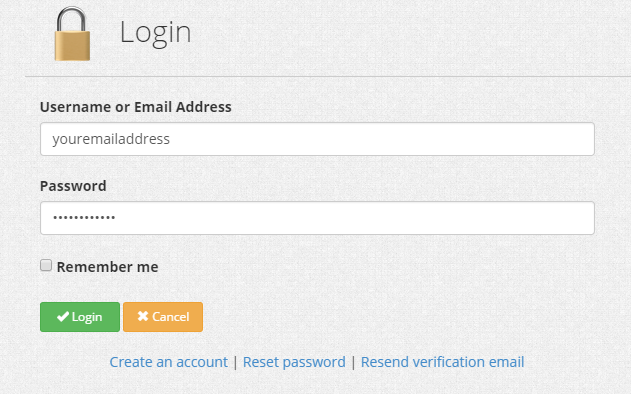
After logging into the control panel, go to Domain Registration section and click on the domain name for which you want to configure DNSSEC.
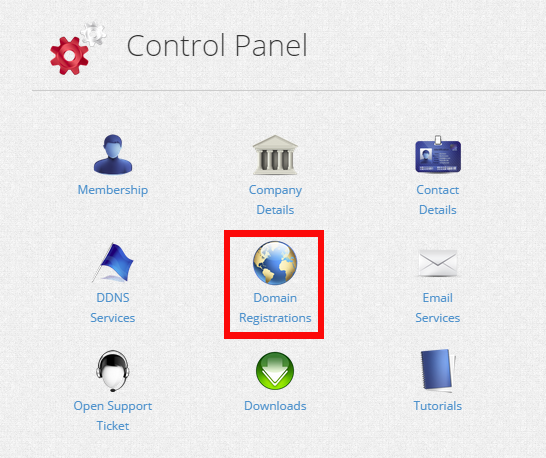
In your domain settings, you will see an option to manage DNS.

DNS is a complicated system with many different DNS records. You may refer to the tutorials here to configure your domain. If you have questions, you may open a support ticket.
DNS records are instructions created in authoritative DNS servers or name servers and provide information about a domain such as what IP address it is mapping to and where the emails for the domain name should go. This tutorial shows you how to set up DNS records for domain names registered with Dynu.
STEP 1: Log into the control panel
Open a Web browser and type http://www.dynu.com/ControlPanel in the address bar then press the enter key. Use your username/email address and password to log into the control panel.
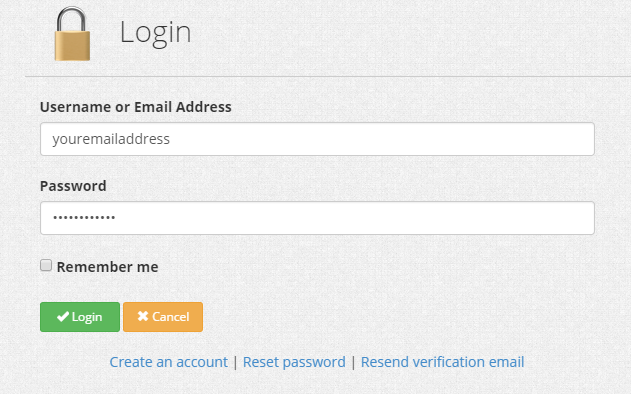
STEP 2: Find your domain settings
After logging into the control panel, go to Domain Registration section and click on the domain name for which you want to configure DNSSEC.
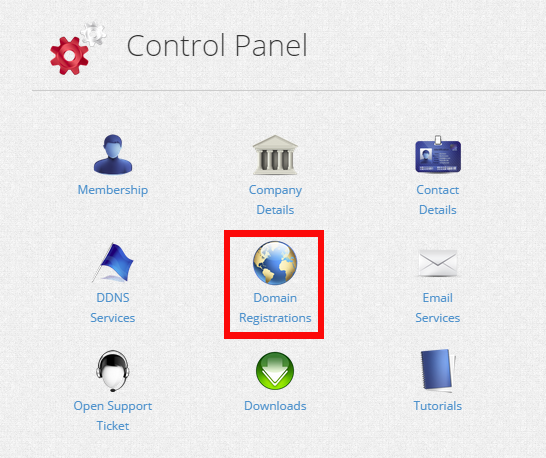
STEP 3: Manage DNS records
In your domain settings, you will see an option to manage DNS.

DNS is a complicated system with many different DNS records. You may refer to the tutorials here to configure your domain. If you have questions, you may open a support ticket.
